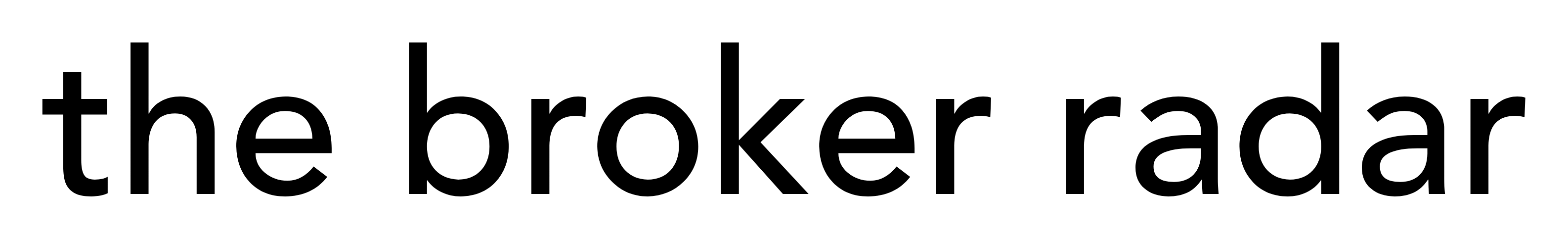MetaTrader 4 (MT4) is a widely acclaimed trading platform that offers traders a robust set of tools for analyzing financial markets, executing trades, and managing trading accounts. Its user-friendly interface and comprehensive features make it a preferred choice for both novice and experienced traders. This guide aims to provide beginners with a step-by-step approach to setting up and effectively using MT4.